App Modernization
Overview
Application modernization on the cloud refers to the process of updating and transforming legacy applications to leverage modern cloud-based technologies and architectures. This can involve migrating the application to the cloud, refactoring it to make use of cloud-native services, or completely re-architecting it for optimal performance, scalability, and flexibility. Below are key concepts and steps to modernize applications on the cloud:
Our Methodology
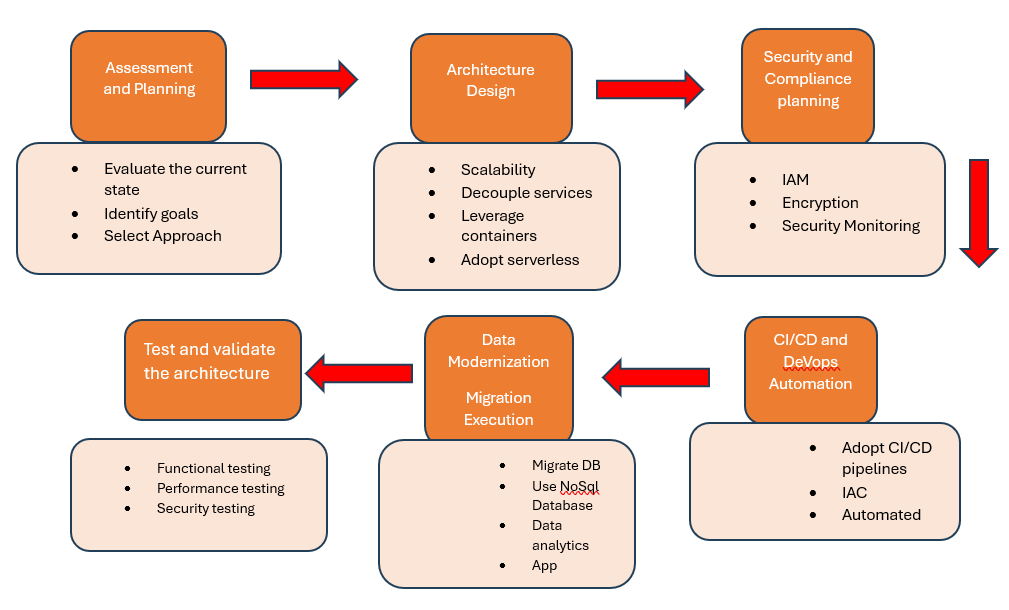
Assessment and Planning
• Evaluate the Current State: Begin by assessing the existing application’s architecture, performance, dependencies, and challenges. Consider the complexity, technical debt, and integration points.
• Identify Modernization Goals: Determine the primary goals, such as improved performance, scalability, agility, cost savings, or leveraging AI/ML, big data, or IoT capabilities.
• Select Modernization Approach:
o Rehosting (Lift and Shift): Migrate the application with minimal changes, keeping the existing architecture but running it on cloud infrastructure.
o Re-platforming: Make minor optimizations (e.g., using cloud-managed services like databases or containerization) without altering the core application logic.
o Refactoring: Re-architect parts of the application to take advantage of cloud-native features such as microservices, serverless functions, or managed services.
o Rebuild/Replace: Rebuild the application from scratch using modern cloud technologies.
• Choose a Cloud Platform: Based on the goals, select a suitable cloud provider (AWS, Azure, Google Cloud, etc.) considering their services, performance, and compliance features.
Architecture Design
• Design for Scalability and Resilience: Re-architect the application to be scalable, resilient, and fault-tolerant using cloud-native components like load balancers, auto-scaling groups, and distributed databases.
• Decouple Services: Adopt a microservices architecture where the application is broken down into smaller, independently deployable services.
• Leverage Containers: Use containerization platforms such as Docker and Kubernetes to encapsulate application components, enabling portability and scalability across cloud environments.
• Adopt Serverless: For event-driven or lightweight processes, consider serverless computing (e.g., AWS Lambda, Azure Functions) to eliminate the need for managing infrastructure.
• Implement API Gateways: Use API gateways to expose services while centralizing authentication, traffic management, and security.
Security and Compliance Planning
• Identity and Access Management (IAM): Implement IAM to control access to cloud resources and ensure that only authorized users and services can interact with the application.
• Encryption: Ensure data encryption in transit and at rest using cloud-native encryption services and following compliance requirements.
• Security Monitoring: Set up cloud-native security monitoring tools (e.g., AWS CloudTrail, Azure Security Center) to detect threats and anomalous activities in real-time.
• Data Privacy and Compliance: Ensure the application meets data privacy standards (GDPR, HIPAA, etc.) by leveraging cloud services that provide built-in compliance features.
CI/CD and DevOps Automation
• Adopt CI/CD Pipelines: Build CI/CD pipelines using cloud-based DevOps tools (e.g., Jenkins, GitLab CI, Azure DevOps) to automate code building, testing, and deployment.
• Infrastructure as Code (IaC): Use IaC tools such as Terraform, AWS CloudFormation, or Azure ARM templates to define and manage infrastructure configurations as code.
• Automated Testing: Integrate automated testing into the CI/CD pipeline to ensure that changes do not introduce bugs or performance issues.
• Continuous Monitoring: Set up continuous monitoring and logging using cloud-native tools (e.g., AWS CloudWatch, Azure Monitor, Google Stackdriver) to track performance and detect potential failures.
Data Modernization
• Migrate Databases: If necessary, migrate on-premise databases to cloud-managed databases like AWS RDS, Azure SQL Database, or Google Cloud SQL for automatic backups, scaling, and failover.
• Use NoSQL Databases: Consider migrating from relational databases to cloud-native NoSQL databases like AWS DynamoDB or Azure CosmosDB for high-availability and horizontal scalability.
• Data Analytics and AI Integration: Integrate cloud-based analytics, AI, or ML services to leverage big data or advanced analytics for more insightful business decisions (e.g., AWS SageMaker, Google BigQuery).
Migration Execution
• Application Migration: Execute the planned migration (lift-and-shift, re-platform, or refactor) using tools like AWS Migration Hub, Azure Migrate, or Google Cloud Migration Services.
• Data Migration: Use data migration tools to move databases and storage to the cloud without downtime. Cloud providers offer services like AWS Database Migration Service (DMS), Azure Data Migration, etc.
• Cutover and Rollback Planning: Plan a cutover strategy to switch to the cloud with minimal downtime, and prepare rollback plans to revert to the old system in case of issues.
Testing and Validation
• Functional Testing: Ensure the application works correctly in the new environment by testing all functionalities and workflows.
• Performance Testing: Test the application under different load conditions to ensure it meets performance SLAs.
• Security Testing: Perform penetration testing, vulnerability scanning, and ensure IAM policies, encryption, and compliance settings are properly configured
Present Findings and Recommendations
• Prepare a Review Report: Document the findings from the review, including network performance metrics, identified gaps, and proposed solutions.
• Meet with Stakeholders: Present the review findings to key stakeholders, including IT teams, business leaders, and decision-makers, ensuring alignment on the next steps.
• Provide Next Steps: Clearly outline the immediate actions required, as well as any long-term strategies for maintaining a robust network architecture.

